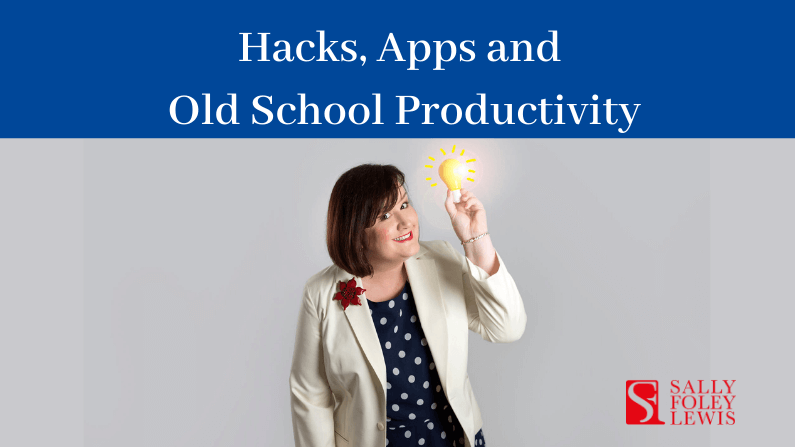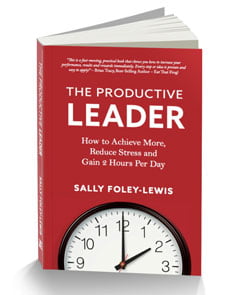I’m often asked what my productivity hacks or tips are and so I thought I’d share a few with you. When I see a hack, app or product that promotes productivity, I often use the following criteria:
- How complicated is the set up? And is the return on my investment (time, and money) really going to pay off?
- Will using this app actually add layers of work or truly free me from an unproductive habit?
- I ask is this a squirrel or a tree?
- Squirrels run everywhere and get distracted easily; they dart from place to place. Some apps and hacks are squirrels. They draw your attention but will they have the value you need.
- Trees have solid roots and are sturdy so they can keep you grounded and on point. Apps and hacks that are trees, help you focus, improve your productivity, get you closer to the results you’re after.
A note about apps: I don’t use a lot of work sharing apps or time management apps. I will have a look at them and test them but I usually come back to what works best for me. It might seem boring but my timer and my calendar are my go-to apps for keeping me on time and doing the right work at the right time to do what I want to do.
When I work one-on-one with managers on their productivity, their calendar is always the starting point for improving productivity immediately. Taking control of your calendar before anyone else does is the key. I schedule everything … yes, e-v-e-r-y-t-h-i-n-g! I’m in control and I almost always feel like I have plenty of time. And when the unexpected pops up, I’m far less rattled by it. I’m an organiser by nature but I had to learn how to be more productive and effective. Learning to schedule my calendar was a habit I had to work hard at maintaining until it became second nature. I could see the benefits and feel the control almost immediately but, like most things, I had to learn to make it the new habit.
What a full calendar does, is give you clarity, confidence and control. When you have your day mapped out for you (mostly by you) you know what needs doing and more importantly you do the right work, at the right time, to get the right results. An empty calendar can actually overwhelm you and when overwhelmed what do you do? Nothing or anything? It can lead to feeling like there’s no purpose.
When you see a well-managed calendar, it can boost your confidence. It can help make you feel ready to tackle the day, and being confident is often half the battle to getting work done. Contributing to your confidence is also a sense of control. When you have been the major contributor to your calendar appointments and you have scheduled time to do what’s important, left a little space for unexpected urgent, your sense of control improves.

Warren, while you wouldn’t know it just standing and chatting with him, he was actually feeling out of control, like he was sinking or drowning. When we looked through his calendar there were whole days of nothing and whole days of back to back meetings. None of what was in Warren’s calendar was driven by Warren. With some analysis we found we could shift and shorten a few meetings; allocate a small window of time to ‘other people’s urgent’; and schedule more thinking, planning and ‘Warren-time’ for both getting work done and looking after himself.
Productivity helper for Don’t Forget!
None of these are affiliate based recommendations – I just love them.
Do you forget things easily? There are two apps I like that help capture ideas and a whole lot more:
Memo Mailer
A voice recording app that you can use to send yourself (or EA) a message. Using voice is great as it gives that extra level of context to the message you want to send. It’s also faster than typing. The unpaid version allows for one email, so all messages go to that email but the paid version let’s you add a second button to send your voice messages to a different email.
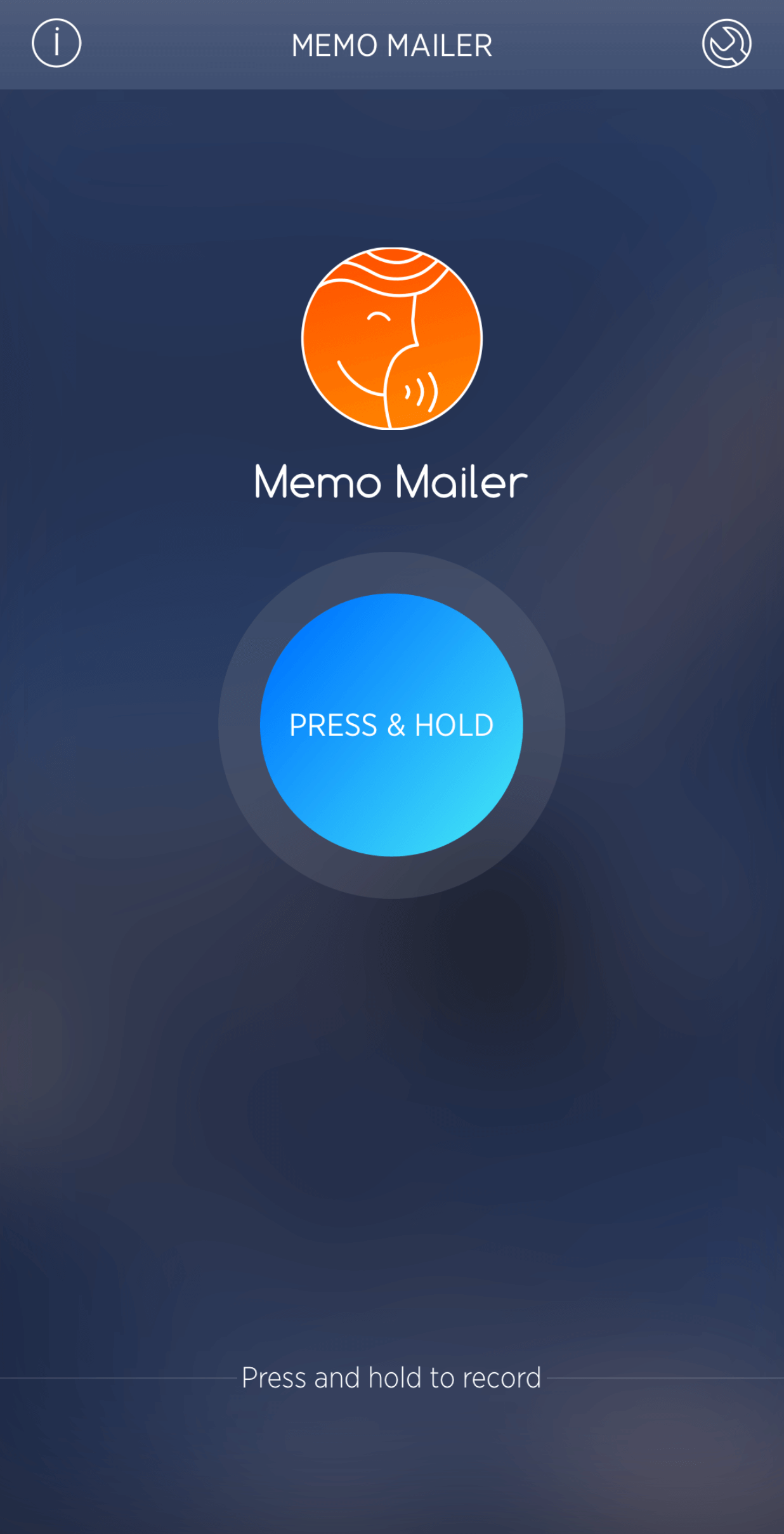
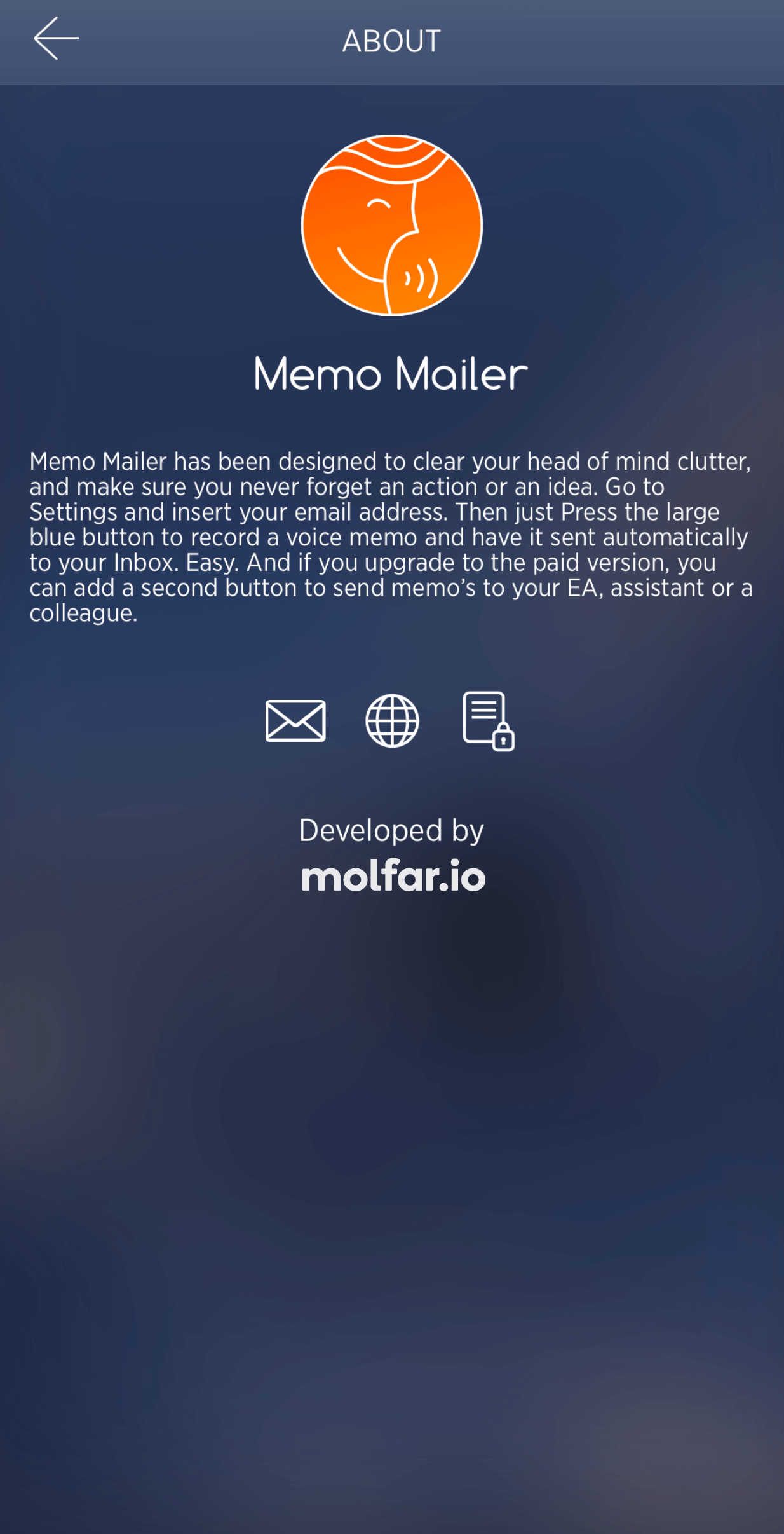
Braintoss
Similar to Memo Mailer but you can type a note, voice record or take an image.

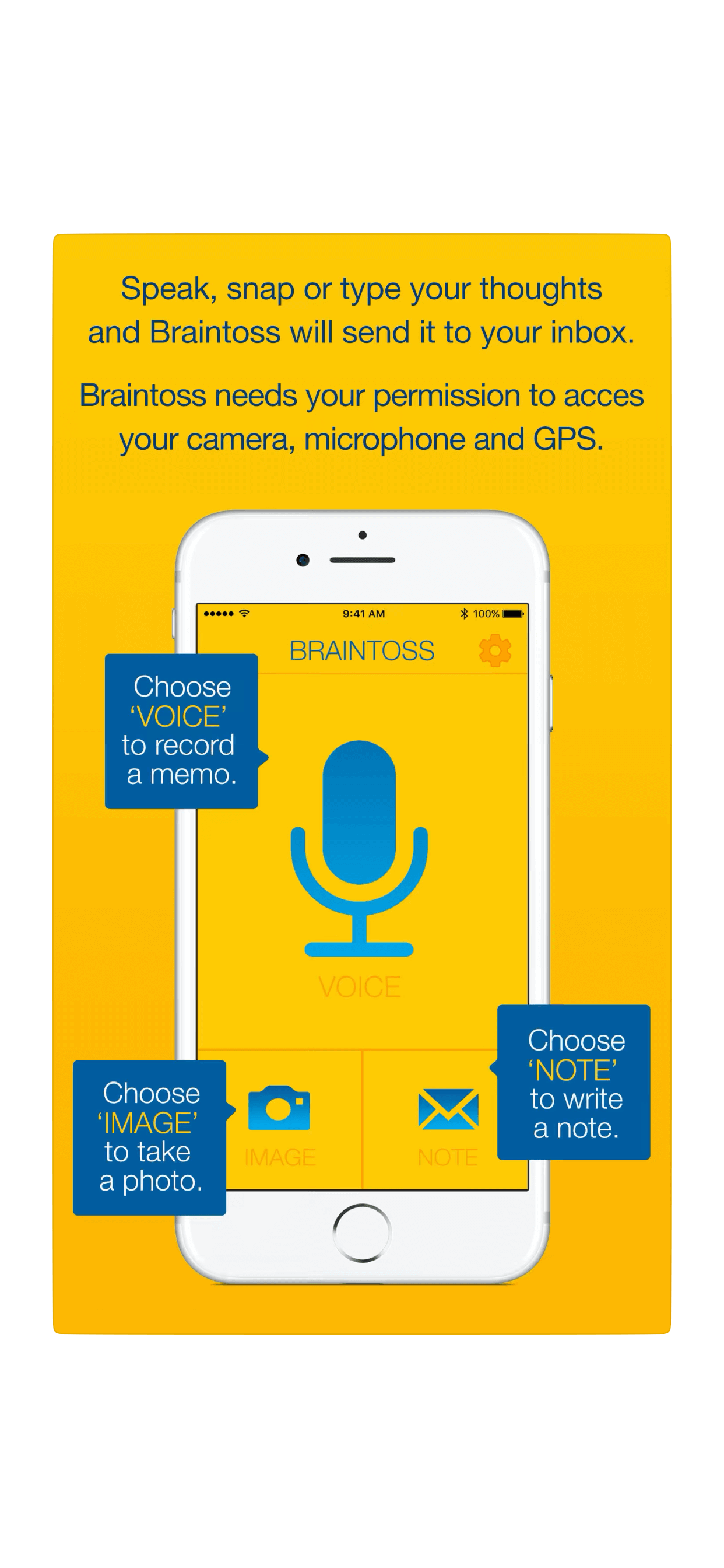
Aqua Notes!
Seriously who doesn’t get their best ideas in the shower, right?! And these do work!

Stopping the time suck
Timers are my best friend. If I want to search something, I will set a timer because I know that searching can send me down a rabbit hole full of multiple open internet tabs. I set a timer so that I am forced to stay focused.
I use a timer for my morning rituals. I especially use it for reading in the mornings. Most mornings I set the timer for 20 minutes. I have 20 minutes to read the current Book Club book, watch a TED talk or listen to a podcast. I find having a timer makes me stay focused on the content compared to no timer where my mind worries what the time is all the time.
Ritual for day’s end
To go home and be fully present is such a challenge for many people. My office is at the end of our hallway so my trip home is about 15 steps. So that I do go home mentally and be present with Mr FL and the fur babies I do three things:
- Brain dump all the ToDo’s that are on my mind. No prioritising, just dumping. (The prioritising happens the next morning.)
- Journal. I either write about something I’m proud of achieving or something I’m grateful for. I may even write about both.
- 2 minute tidy. I put my timer on and tidy for 2 minutes. It’s the last thing I do and it contributes to creating an inviting and ready workspace the next day.
What are your favourite hacks, apps or daily rituals?